It’s not my fault really.
When running an installation, presented with the option of
- (a) do a bunch of stuff and wait to continue the install later or
- (b) tick a box and continue now
it’s a better man that I who would opt for option (a).
When I recently installed OBIEE 11g, I was prompted to get a script run as root to set up the inventory, or tick “Continue Installation with local inventory” to continue with the install.
Not having root privileges on the machine, not really understanding the purpose of OUI inventory on a single installation machine, and mostly just being a bit lazy, I obviously went for the path of least resistance.
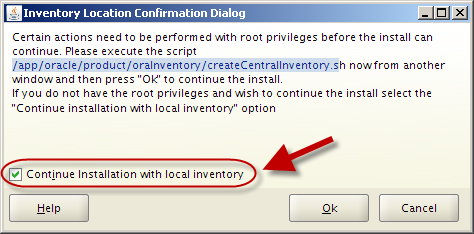
The installation proceeded with no further issues, and I spent a couple of happy hours tinkering with the freshly installed OBI 11g and EM.
But… you cross the gods of OUI’s inventory at your peril…
When I tried to run the Upgrade Assistant, got an error: [sourcecode light=“true” highlight=“4,5”] /app/oracle/product/fmw_home/Oracle_BI1/bin $./ua Oracle Fusion Middleware Upgrade Assistant 11.1.1.5.0 Log file is located at: /app/oracle/product/fmw_home/Oracle_BI1/upgrade/logs/ua2011-10-05-08-53-26AM.log UPGAST-00055: error reading the Oracle Universal Installer inventory The inventory pointer location /etc/oraInst.loc is either not readable or does not exist [/sourcecode]
Sure enough, the file doesn’t exist: [sourcecode light=“true” highlight=“2”] $ls -l /etc/oraInst.loc ls: /etc/oraInst.loc: No such file or directory [/sourcecode]
Fortunately it appears you can make amends with OUI easily, by running as root the script which you were originally asked to run: [sourcecode light=“true” language=“bash”] [root@server]/ $/app/oracle/product/oraInventory/createCentralInventory.sh Setting the inventory to /app/oracle/product/oraInventory Setting the group name to biadmin Creating the Oracle inventory pointer file (/etc/oraInst.loc) Changing permissions of /app/oracle/product/oraInventory to 770. Changing groupname of /app/oracle/product/oraInventory to biadmin. The execution of the script is complete [/sourcecode]
This creates /etc/oraInst.loc, which simply points to the original local inventory which was created: [sourcecode light=“true”] $cat /etc/oraInst.loc inventory_loc=/app/oracle/product/oraInventory inst_group=biadmin [/sourcecode]
After this the Upgrade Assistant fired up just fine.
