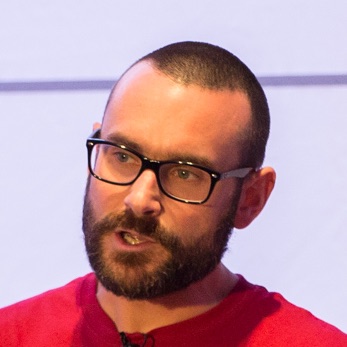So you’ve got a Linux VM that you want to access the contents of in EC2 - how do you do it? Let’s see how. First up, convert the VMDK to raw image file. If you’ve got a ova/ovf then just untar it first (tar -xvf my_vm.ova), from which you should get the VMDK. With that, convert it using qemu-img:
$ time qemu-img convert -f vmdk -O raw SampleAppv607p-appliance-disk1.vmdk SampleAppv607p-appliance-disk1.raw
real 16m36.740s
user 6m44.136s
sys 0m11.000s
Inspect the image file:
$ file /u01/stage/vm/extract/SampleAppv607p-appliance-disk1.raw
/u01/stage/vm/extract/SampleAppv607p-appliance-disk1.raw: DOS/MBR boot sector; GRand Unified Bootloader, stage1 version 0x3, boot drive 0x80, 1st sector stage2 0x8480e, GRUB version 0.94
$ sudo fdisk -l /u01/stage/vm/extract/SampleAppv607p-appliance-disk1.raw
Disk /u01/stage/vm/extract/SampleAppv607p-appliance-disk1.raw: 214.7 GB, 214748364800 bytes, 419430400 sectors
Units = sectors of 1 * 512 = 512 bytes
Sector size (logical/physical): 512 bytes / 512 bytes
I/O size (minimum/optimal): 512 bytes / 512 bytes
Disk label type: dos
Disk identifier: 0x000274a9
Device Boot Start End Blocks Id System
/u01/stage/vm/extract/SampleAppv607p-appliance-disk1.raw1 * 2048 1026047 512000 83 Linux
/u01/stage/vm/extract/SampleAppv607p-appliance-disk1.raw2 1026048 419430399 209202176 8e Linux LVM
Mounting it straight out won’t work:
$ sudo mount /u01/stage/vm/extract/SampleAppv607p-appliance-disk1.raw /mnt/sampleapp/
mount: wrong fs type, bad option, bad superblock on /dev/loop1,
missing codepage or helper program, or other error
In some cases useful info is found in syslog - try
dmesg | tail or so.
Using the offset (2048) from fdisk output above, mount the first partition:
$ sudo mkdir /mnt/sampleapp
$ sudo mount -o offset=$((2048 * 512)) /u01/stage/vm/extract/SampleAppv607p-appliance-disk1.raw /mnt/sampleapp/
Success!
$ ls -l sampleapp/
total 134841
-rw-r--r--. 1 root root 106308 Oct 14 2014 config-2.6.32-504.el6.x86_64
-rw-r--r--. 1 root root 107139 Mar 22 2016 config-2.6.32-573.22.1.el6.x86_64
-rw-r--r--. 1 root root 131020 Mar 23 2016 config-3.8.13-118.4.2.el6uek.x86_64
[...]
Now to mount the rest of the disk. Not so simple, as it uses Logical Volume Management (LVM):
$ sudo mount -o offset=$((1026048 * 512)) /u01/stage/vm/extract/SampleAppv607p-appliance-disk1.raw /mnt/sampleapp/
mount: unknown filesystem type 'LVM2_member'
Courtesy of this article, we use losetup to make the volumes available via the loop device, run as root. We can skip the use of kpartx by using the -P flag on losetup:
# losetup -P /dev/loop0 /u01/stage/vm/extract/SampleAppv607p-appliance-disk1.raw
And then activate the volume groups:
# vgscan
Reading all physical volumes. This may take a while...
Found volume group "vg_demo" using metadata type lvm2
# vgchange -ay vg_demo
3 logical volume(s) in volume group "vg_demo" now active
Finally, mount each volume group:
# ls -l /dev/mapper/
total 0
crw------- 1 root root 10, 236 Feb 14 10:21 control
lrwxrwxrwx 1 root root 7 Feb 14 14:21 loop0p1 -> ../dm-0
lrwxrwxrwx 1 root root 7 Feb 14 14:21 loop0p2 -> ../dm-1
lrwxrwxrwx 1 root root 7 Feb 14 14:21 vg_demo-lv_home -> ../dm-4
lrwxrwxrwx 1 root root 7 Feb 14 14:21 vg_demo-lv_root -> ../dm-2
lrwxrwxrwx 1 root root 7 Feb 14 14:21 vg_demo-lv_swap -> ../dm-3
# mkdir sampleapp/home sampleapp/root
# mount /dev/mapper/vg_demo-lv_root /mnt/sampleapp/root/
# mount /dev/mapper/vg_demo-lv_home /mnt/sampleapp/home/
To unmount the image:
# umount /mnt/sampleapp/home/
# umount /mnt/sampleapp/root/
# umount /mnt/sampleapp/
# losetup -d /dev/loop0
Convert back to VMDK:
[ec2-user@ip-10-0-1-238 extract]$ time qemu-img convert -f raw -O vmdk SampleAppv607p-appliance-disk1.raw SampleAppv607p-appliance-disk1-mod.vmdk
real 19m34.931s
user 0m4.780s
sys 3m25.332s