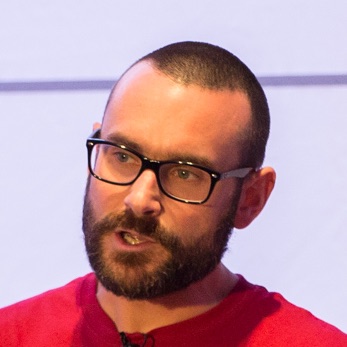Very simple to fix: go to https://calendar.google.com/calendar/syncselect and select the calendars that you want. Click save.
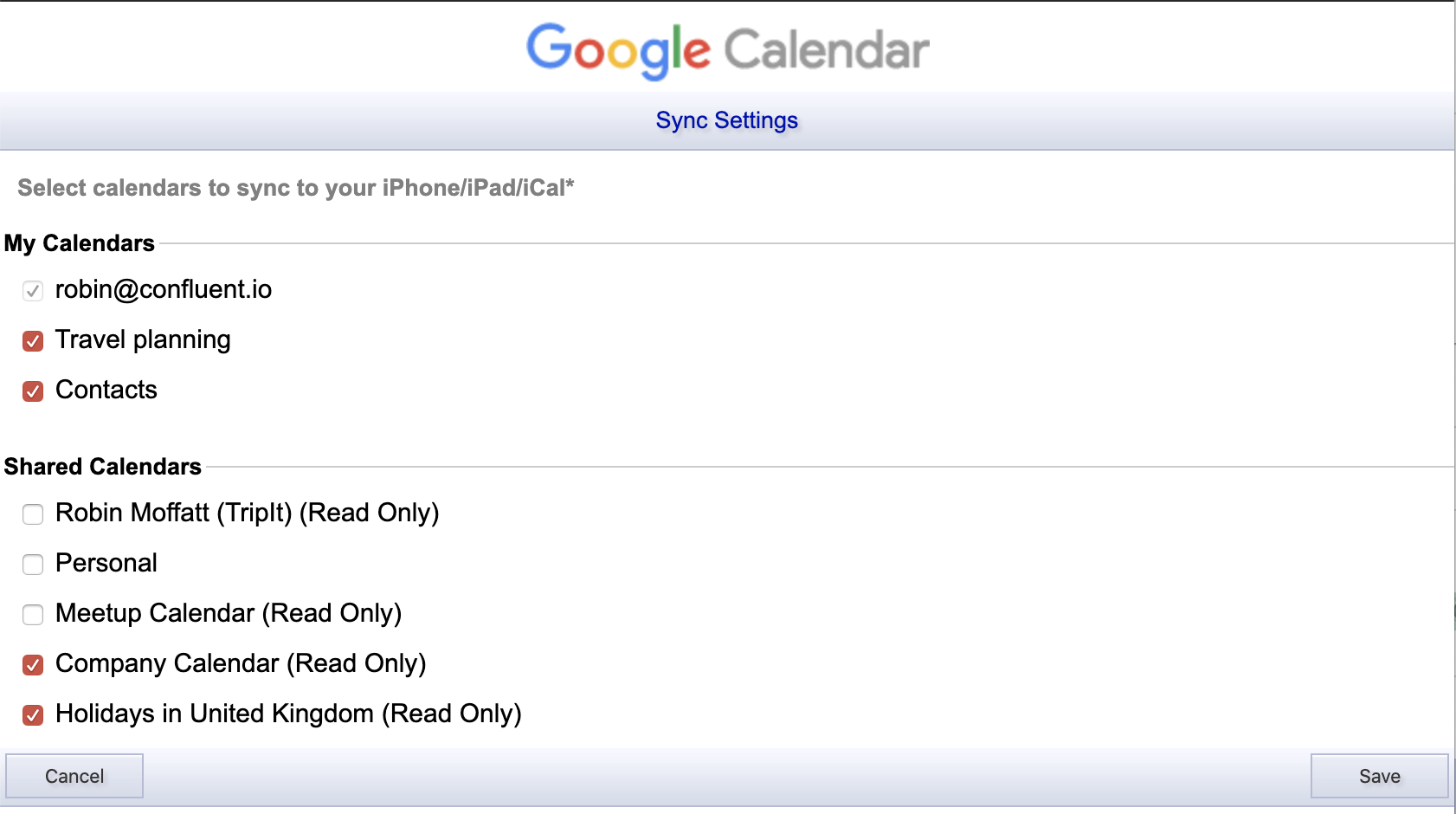
(gotta love the old school Google theme 😉)
Now as if by magic, the calendar pixies make all the calendars show up in whatever client’s syncing, such as Mac’s own calendar app or Fantastical (which you should use because it’s great):
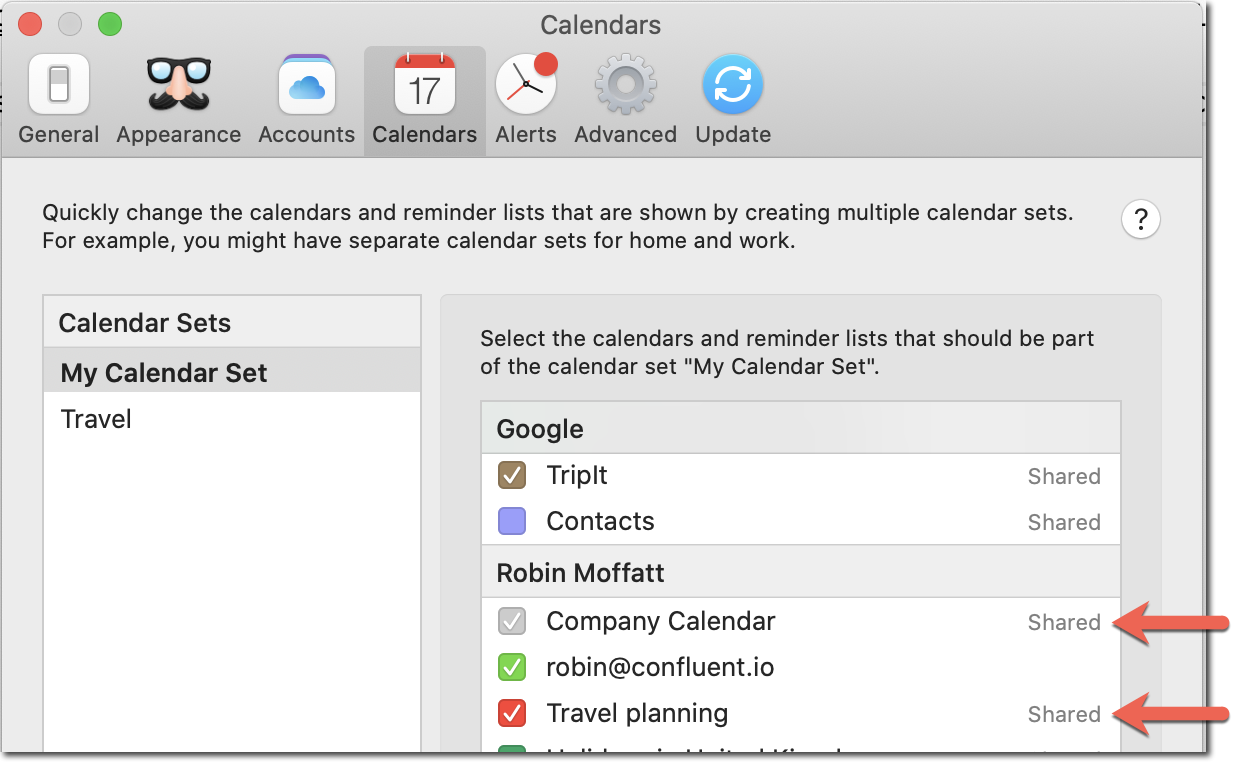
If you’ve got multiple Google accounts then just go to that URL in incognito mode to signin using the appropriate account.