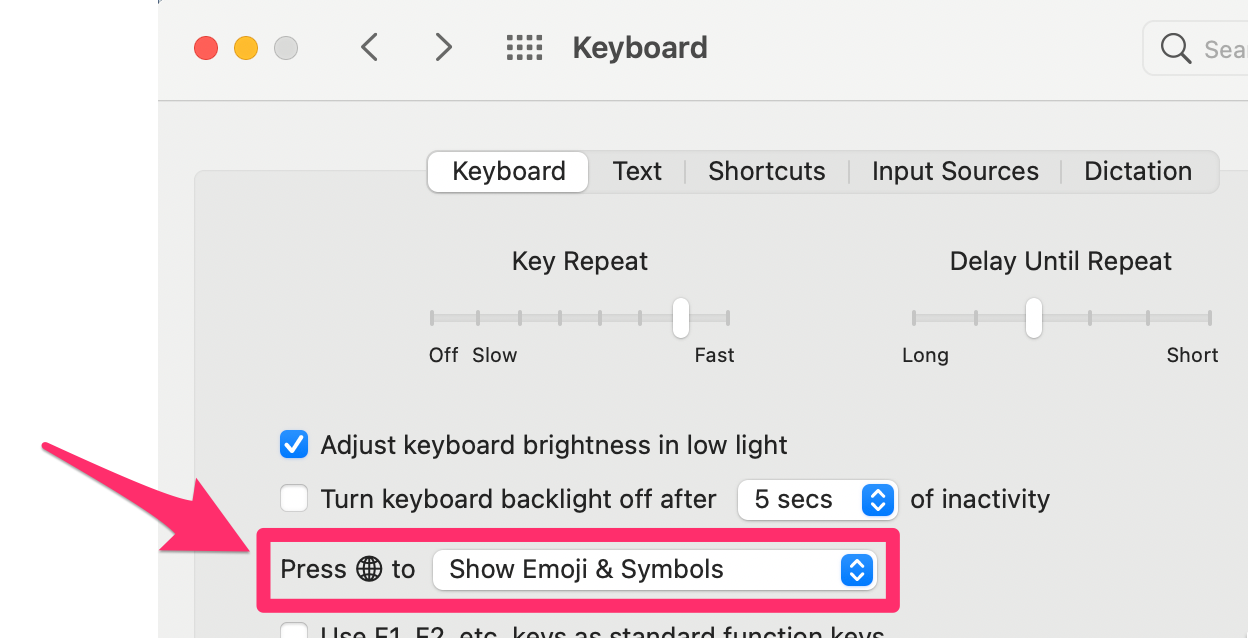This is the software counterpart to my previous article in which I looked at my workstation’s hardware setup. Some of these are unique or best-of-breed, others may have been sherlocked but I stick with them anyway :)
Since writing the draft of this post a month ago I had to put my laptop in for repair, and in getting the loaner machine set up how I wanted it I realised that some of the tools that I originally listed below I could do without. So I’ve split the list into essential and nice-to-have.
Mac Essentials 🔗
Alfred 🔗
I’ve used Alfred for years, and it’s one of the first apps I’ll install on a fresh Mac. It’s like the Cmd-Space search integration that MacOS has, but so much more than that. I started out with listing a few features here but it soon turned into a love letter to Alfred so head there for full details :)
Moom 🔗
Excellent utility for using the keyboard to move windows between desktops and resize to pre-configured places. I used to use SizeUp, this is like that on steroids :) It’s worth the learning curve of training muscle memory for repositioning and resizing windows, especially if you have more than one monitor. It’s probably the first tool I really missed when I got a new laptop - I was just so used to the ease with which it let me manage and manipulate windows on the desktop.
iTerm2 🔗
Nice Terminal replacement. Within my terminal I run zsh with oh-my-zsh and bira theme. Some important tools to install for a happy life in your shell:
-
brew
-
tldr
Display Menu 🔗
Great tool for quickly changing display resolution on different monitors - really handy when doing online talks etc and you want to make sure the screen resolution isn’t too tiny for sharing
Keynote 🔗
OMG Keynote! Reason alone for getting the Mac, so that you don’t have to use Powerpoint 🤣
I know some people get somewhat evangelical about their software of choice (vi vs emacs, etc), but generally I am happy enough to use whatever’s and hand if it’s not crap. Which is why I won’t use Powerpoint ;-) This is the one thing I won’t compromise on. Keynote really is head and shoulders above Powerpoint in usability. I’m not a fan of Google Slides either, FTR. I’ll use it if I have to (in preference to Powerpoint) - but I’ll complain about it cos it’s not Keynote.
SnagIt 🔗
Very handy tool for taking and marking up static screen captures. See also Skitch (cheaper—free—but less functional).
Kap 🔗
Free tool that does a good job of video screencaptures, writing to MP4, animated GIF, etc. Does exactly what it needs to, and nothing else.
For proper screencap and editing video I use Screenflow. Camtasia is similar tool and equally good.
"Nice to have" Mac tools 🔗
These are ones I’ve used for ages, but didn’t find myself rushing to install when I got a new laptop.
Bartender 3 🔗
After a while your menu bar starts to look like this:

Bartender is a nice little tool for rearranging the order of the icons, or even hiding them entirely! Particularly handy when you’re presenting from your screen or recording a screencast. Plus you can customise its icon which is cool:

iStatMenus 🔗
CPU, memory, network, etc usage displayed on your menu bar, with hover-over drill-down visualisations. Neat!
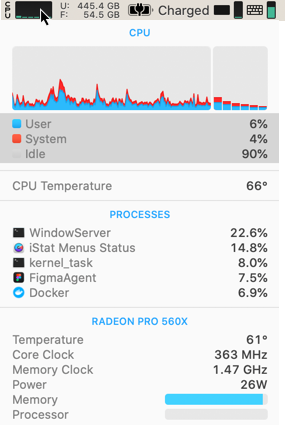
Little Snitch 🔗
Very powerful way to monitor, and optionally block, specific network traffic for each process on your machine.