2023
-
 16 Nov 2023 Hugo not detecting changed pages on MacHugo
16 Nov 2023 Hugo not detecting changed pages on MacHugo
2021
2020
-
 01 Oct 2020 IBM MQ on Docker - Channel was blockedIBM MQ
01 Oct 2020 IBM MQ on Docker - Channel was blockedIBM MQ -
 Kafka Connect
Kafka Connect
2019
-
 29 Nov 2019 Using tcpdump With DockerDocker
29 Nov 2019 Using tcpdump With DockerDocker -
 12 Nov 2019 Running Dockerised Kafka Connect worker on GCPKafka Connect
12 Nov 2019 Running Dockerised Kafka Connect worker on GCPKafka Connect -
 docker
docker
2018
-
 17 Dec 2018 Pull new version of multiple Docker imagesdocker
17 Dec 2018 Pull new version of multiple Docker imagesdocker -
 docker
docker
-
 docker
docker
-
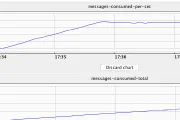 17 Sep 2018 Accessing Kafka Docker containers’ JMX from hostjmx
17 Sep 2018 Accessing Kafka Docker containers’ JMX from hostjmx -
 02 Aug 2018 Kafka Listeners - Explainedapache kafka
02 Aug 2018 Kafka Listeners - Explainedapache kafka
2016
-
 docker
docker
-
 07 Jun 2016 A New Arrivalproxmox
07 Jun 2016 A New Arrivalproxmox

