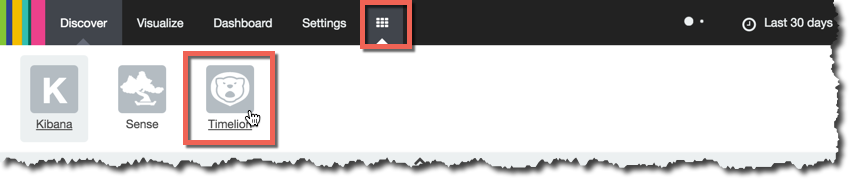York Fry Ups
I had the pleasure of not one but two fry-ups in York, UK last weekend.
The first was courtesy of Bill’s Restaurant

Overall, pretty good, and I’ve had much worse. All the ingredients seemed decent. The black pudding was overcooked and almost biscuit-like, but that’s my only serious grumble. The bacon was cooked well. That black pudding, beans and the mashed/friend potato thing were each extra charges annoyed me. Particularly with a hangover, I just want to be able to order a full english, without playing Mastermind to work out what’s in or not.