Where will I be at OpenWorld / Oak Table World?
Here’s where I’ll be! If you use Google Calendar you can click on individual entries above and select copy to my calendar - which of course you’ll want to do for all the ones …

Here’s where I’ll be! If you use Google Calendar you can click on individual entries above and select copy to my calendar - which of course you’ll want to do for all the ones …
 Apache Kafka
Apache Kafka
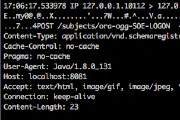 goldengate
goldengate

 conferences
conferences


 lsblk
lsblk
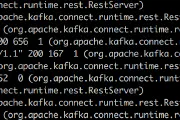 Apache Kafka
Apache Kafka
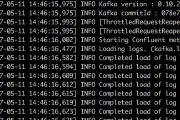 Apache Kafka
Apache Kafka


 vmdk
vmdk





 Apache Kafka
Apache Kafka
 ogg
ogg
 Apache Kafka
Apache Kafka

 Apache Kafka
Apache Kafka
 ogg
ogg
 Apache Kafka
Apache Kafka

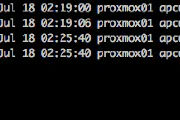
 spark
spark


 apache drill
apache drill
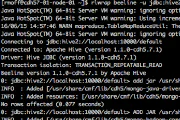 mogodb
mogodb
 lxc
lxc
 edgemax
edgemax
 docker
docker
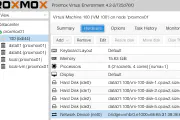
 proxmox
proxmox




 OBIEE
OBIEE
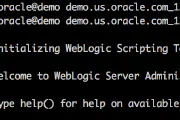 OBIEE
OBIEE


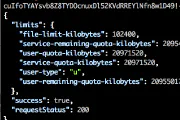 OBIEE
OBIEE
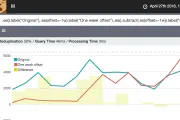 timelion
timelion
 OBIEE
OBIEE
 OBIEE
OBIEE
 OBIEE
OBIEE